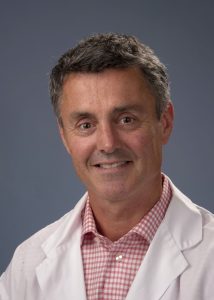The RTVS Quick Reply Neurology pathway is for rural and remote healthcare providers who need the support of a Neurologist.

Call RTVS Neurology
A Neurologist is available from 9 a.m. to 5 p.m. Mondays to Fridays to assist providers with patients with acute and subacute neurological conditions affecting brain, spinal cord, peripheral nerve and muscle, injuries to peripheral nerves, as well as seizures, stroke, and headache, etc, who are unable to see a neurologist in a timely manner.
How to Connect
Rural providers simply click on the Neurology Zoom contact to set up an appointment. The Zoom call will go directly to the neurologist or to a medical office assistant. Video appointments are preferred, since visual data from the encounter provides important information.
The requesting doctor will need to provide their MSP number and a fax number, as well as patient’s name, DOB and PHN. This can be entered in the chat box on the Zoom app.
If you have a Zoom account from RCCbc or Interior Health, the RTVS Pathways Contacts are prepopulated and ready to go.
To view them:
- Open Zoom on your computer, phone, or tablet.
- Sign in with your Zoom licence if you have not already done so.
- Click on the ‘Contacts’ button in Zoom.
- Under ‘All Contacts’, you will see all the available RTVS pathways.
- Select the pathway you wish to connect with and click ‘Meet’ for a call.
If you have a Zoom licence from PHSA, or a Health Authority other than Interior Health, you will need to add the RTVS Pathways Contacts manually.
- Open Zoom on your computer, phone, or tablet.
- Click on the ‘Contacts’ button in Zoom.
- Click on the ‘+’ button and select ‘Add a Contact’.
- Enter the following address: [email protected].
Note: It may take up to 24 hours for your contact request to be accepted, so the contact will show as “pending” until then.