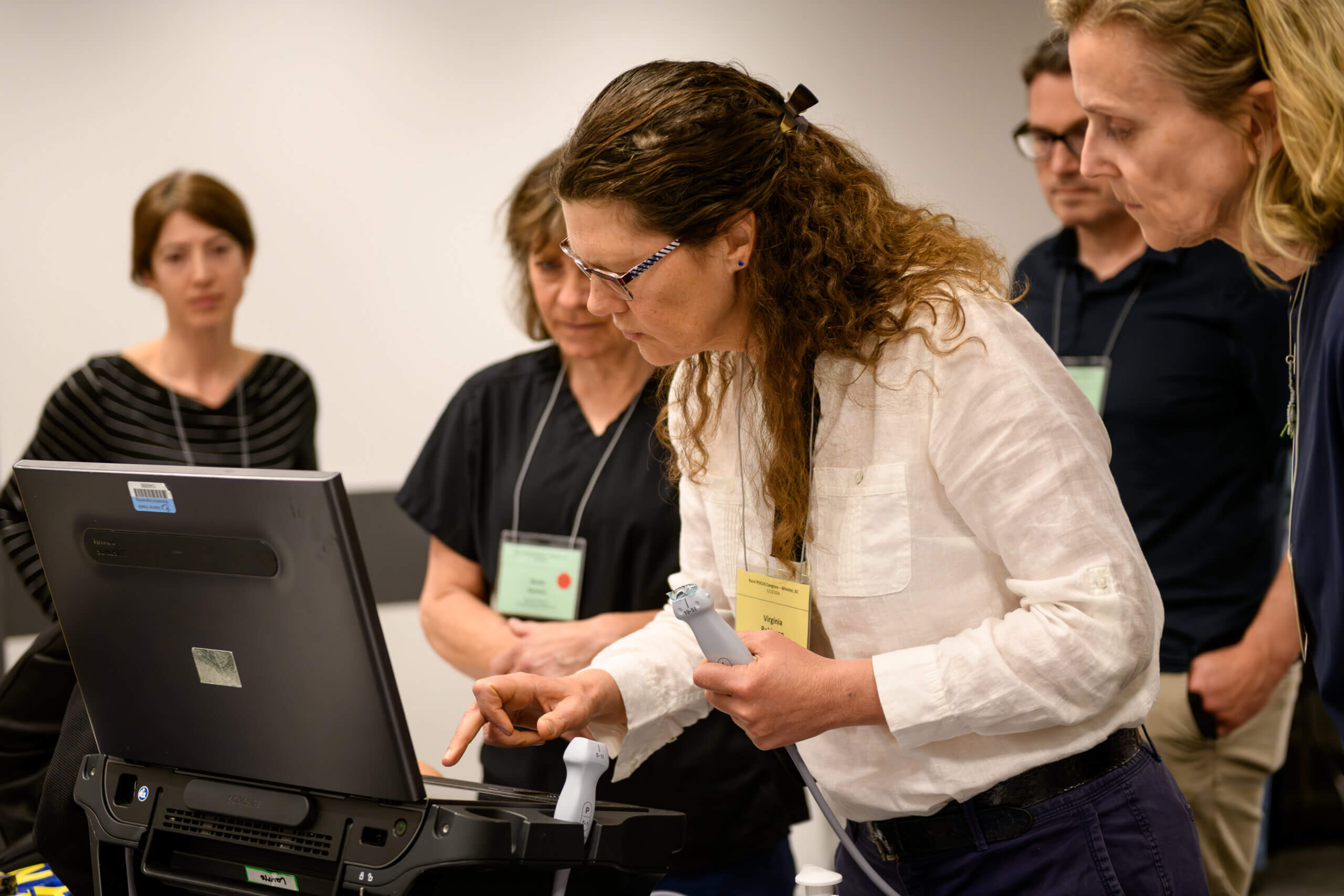The RTVS Quick Reply POCUS (Point of Care Ultrasound) pathway is for rural and remote healthcare providers who need the support of a physician with POCUS expertise.

Call RTVS POCUS
Our two POCUS experts are Radiologist Dr. Shyr Chui and POCUS instructor Dr. Virginia Robinson. They are available weekdays from 9 a.m. to 5 p.m. Pacific Time and can help with:
- MSK ultrasound
- Obstetrics
- Abdominal
- DVT
- Basic cardiology (echo)
- and more!
How to Connect
The service is available to rural healthcare providers Monday to Friday (except holidays) from 9 a.m. to 5 p.m. Pacific Time through RTVS Zoom. Check the RTVS POCUS account in the Quick Reply section of Zoom for the cell phone number of the provider who is on duty and can support. Call this cell and the provider will walk you through the correct workflow for the type of POCUS device you are using.
RCCbc Zoom
If you have a Zoom account from RCCbc, the RTVS Pathways Contacts are prepopulated and ready to go.
To view them:
- Open Zoom on your computer, phone, or tablet.
- Sign in with your Zoom licence if you have not already done so.
- Click on the ‘Contacts’ button in Zoom.
- Under ‘All Contacts’, you will see all the available RTVS pathways.
- Select the pathway you wish to connect with and click ‘Meet’ for a call.
PHSA, Northern Health and Interior Health Zoom
If you have a Zoom licence from PHSA, Northern Health, or Interior Health, you can search for the contacts, then star them as favourites so they show up in your starred contacts for easy access.
Other Zoom
If you have a Zoom account with another organization, you will need to add the RTVS Pathways Contacts manually.
- Open Zoom on your computer, phone, or tablet.
- Click on the ‘Contacts’ button in Zoom.
- Click on the ‘+’ button and select ‘Add a Contact’.
- Enter the following address: virtual-pocus@rtvs-bc.ca
Note: It may take up to 24 hours for your contact request to be accepted, so the contact will show as “pending” until then.