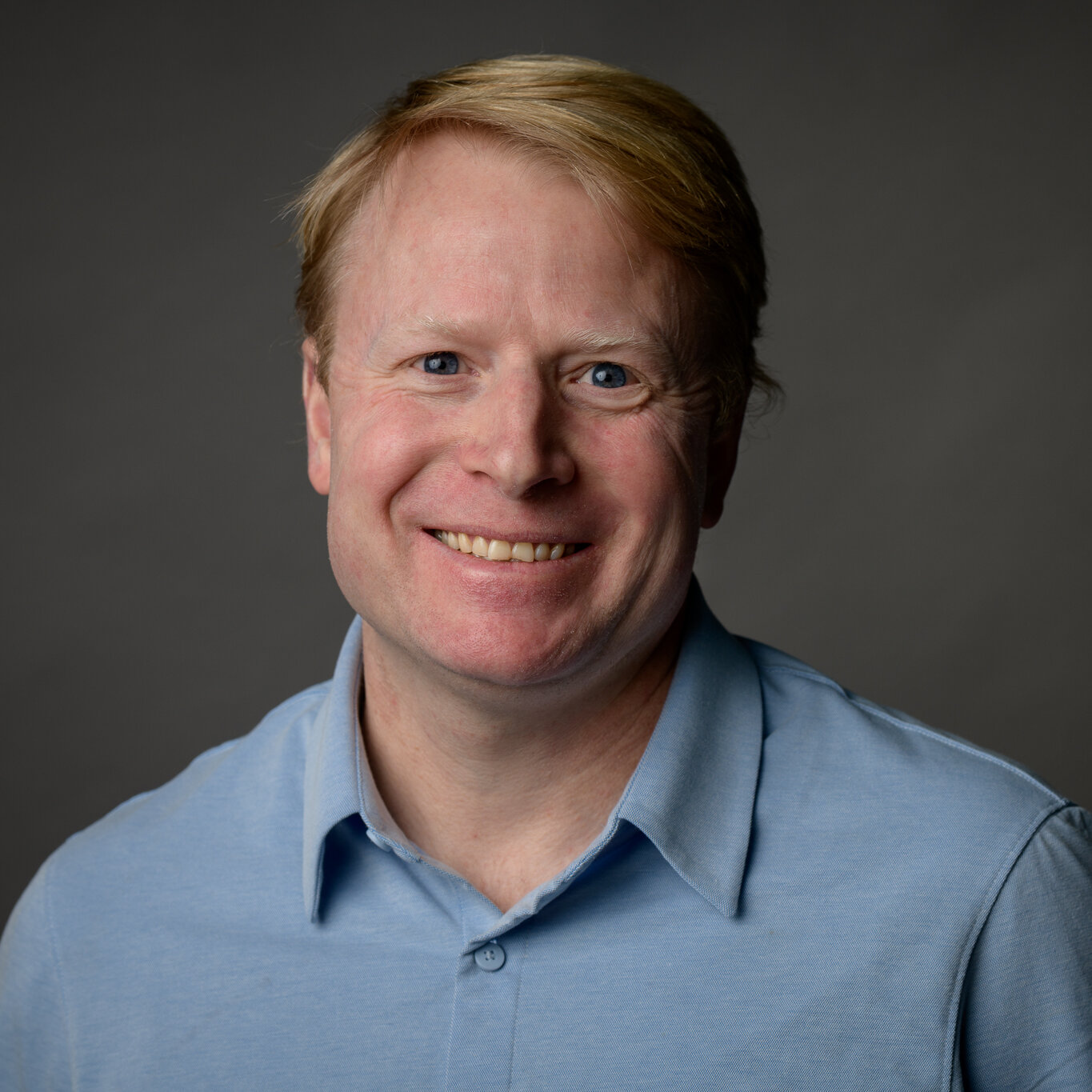RUDi (Rural Urgent Doctor in-aid) is your Instant Access emergency medicine support. It is one of three 24/7 Real-Time Virtual Support (RTVS) Pathways for providers for healthcare collaboration in rural and remote communities in BC.

Call RUDi
RUDi physicians with emergency medicine and rural experience are available 24/7 by Zoom and phone to support rural healthcare providers.
Support includes:
- reviewing a case;
- providing collaborative support in critical times;
- providing *MRP support to nurses working in remote communities;
- running through simulation scenarios;
- helping to navigate the healthcare system including patient transfer;
- assisting you to link with specialists or other pathway providers where appropriate;
- other situations as needed by rural providers.
Visit the MaBAL (Maternity and Newborn), CHARLiE (Pediatrics) and ROCCi (Critical Care and Internal Medicine) pages for more information on the other Instant Access pathways for providers in rural and remote BC.
*The term most responsible physician (MRP), or most responsible practitioner, generally refers to the physician, or other regulated healthcare professional, who has overall responsibility for directing and coordinating the care and management of a patient at a specific point in time.

Want to join our team?
The RUDi team is looking for physicians who want to be part of a community of practice on the cutting edge of virtual support for equity of access to health care in rural BC.
How to Connect
If you received a Zoom account through RCCbc, the RTVS Pathway contacts are pre-populated and ready to use. Just open Zoom on your computer, phone, or tablet. If you are signed in, you will see all available RTVS pathways under “All Contacts”. Select the Pathway you wish to connect with and click “Meet” for an instant call.
If you have a Zoom licence from PHSA, Northern Health, or Interior Health, you can search for the contacts, then star them as favourites so they show up in your starred contacts for easy access.
If you have a Zoom licence from another organization, you will need to add the RTVS contacts to your account. The RUDi contact to add is: rudi1@rccbc.ca.
It may take up to 24 hours for your contact request to be accepted, so contacts will show as “pending” until then.
If you need assistance adding contacts, watch the video about adding contacts.
There are three ways to connect to RTVS, via Zoom, over the phone and via FNHA Telehealth Cart. Watch the video below to learn more.
Whether you are a physician, resident, nurse practitioner, first responder or nurse in a rural, remote or First Nations community, you can make RUDi part of your rural healthcare team. Download the RUDi poster and print it and post it at your rural health site to keep the pathway top of mind.